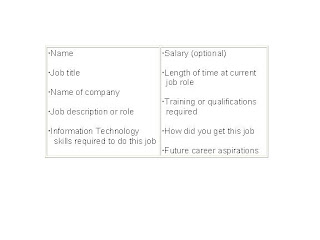ICAITTW002B
Communicate in the IT workplace
On completion of this unit learners should be competent in promoting professional client support through verbal and non-verbal communication. This Unit incorporates a broad knowledge of OH & S principles, organisational Policy and Procedures and the ability to process information and establish contact with both internal and external clients.
This Unit includes:
Establishing contact with clients
Processing information
Glossary
Active Listening
Responding to what you hear, indicating you are listening.
Aggressive
To put others down, only see your point of view, pushy and abusive at times.
Assertive
To be clear and honest when speaking about your feelings and respect the rights and needs of others without making judgements.
Body Language
Movement of the body and facial expressions to communicate.
Communicate
Successfully convey an idea from one person to another using some form of medium – verbal, non verbal.
Communication Breakdown
Failure to communicate or be understood for some reason.
Compose
To produce or put together an idea, usually written.
Empathy
The ability to see things from the other person’s point of view.
Feedback
Any reply to a message.
Internal Client
Other workers within the same organisation.
Interpretation
What the receiver understands from the communication and what they get from it.
Medium
The method or channel you choose to send the message by – verbal, written, visual, non-verbal.
Message
What you want to communicate – an idea, instruction, request, statement.
Non Verbal
Without talking (words)
Oral
By way of speaking in words.
Passive
When you do not clearly communicate what you think or feel.
Pessimists
People who always seem to see the negative side of things.
Receiver
The person/s who you want to communicate with.
Screening Calls
Listening to the caller and asking questions to establish the purpose of the call, then make a decision based on this information and the company policy.
Stereotypes
Judging or classifying people into a particular category according to appearance, behaviour, clothes or a belief.
Exercise 1
In its simplest form communication can be described as a process and demonstrated in the following model:
 Simple Model of the Communication Process
Simple Model of the Communication Process
Using this model, think about the different types of mediums you can use in your communication to send a message to someone.
Answer Exercise 1
Different kinds of medium:
Conversation
Telephone
Fax
E-mail
Meetings
Letters
Memos
Reports
Demonstration
Observation
Diagrams
Symbols
Body language
Video
Audio tape
Advertisement
Exercise 2
Consider all the different forms of media used for communication and place a tick in the boxes you think would be the most appropriate for the message being sent. There may be more than one choice.
Exercise 3
Questions
1. For any kind of communication to take place, whether it is verbal, non-verbal, written or via
computers, there are two main components – what are they?
2. What kinds of ‘hindrances’ can cause bad or poor communication to occur?
3. How can you tell if someone is listening to you?
4. It is always better to make a __________________ rather than command or order someone to do something.
5. Communication is a ____________ process.
6. Besides passive communicators there are two other main types, what are they?
7. List some of the differences between these main types of communication styles:
Answer:
1. Sender and Receiver.
2. Noise, poor medium, misunderstanding, personal problems, feeling unwell.
3. Body language, head gestures, facial expressions.
4. Suggest or request.
5. Two-way.
6. Aggressive and Assertive
7. Aggressive – hurtful, forceful, self-opinionated, commanding; Assertive –
Clear and honest, respects the rights of others, requests rather than commands.
Case Study 1
Read the following scenario and list the communication and customer service faults.
Robert Martin needed some information on the latest accounting software available from the local Computer Store.
Robert experienced the following:
~ There was no one at the counter when he walked in, so he looked around the store for a while, then went back to the counter and called out for someone.
~ A sales person finally appeared complaining about the end of month paper work and how there was not enough time in the day and there were too many interruptions!
~ Before Robert had time to finish his enquiry the phone rang and the sales person answered the call, which took several minutes to complete.
~ He finally got to finish his enquiry but the sales person felt there was someone else better suited to answer his questions, so called a second person to the counter.
~ Robert then had to repeat everything again.
~ The sales person did not seem too interested in his needs and talked him into buying a different version of the accounting software, which cost more.
~ Robert went away feeling like he had been “fobbed off”, but was pleased to finally have his software.
~ When he tried installing it however, he discovered the hardware did not support that version of the accounting software, at which point he became very angry and frustrated.
After identifying the customer service faults, write a letter of complaint to the manager of the computer store and make some suggestions towards improving their communication and service techniques.
Exercise 4
Compose a memorandum to all Helpdesk staff, from you as the IT Services Manager advising them of the list of questions they must ask clients when they log a call for help:
Date, time, name of client, where they are from, what was the user trying to do when the problem occurred? Has this happened before? Write down exact wording of any error messages, which application were they using? Did they try re-booting?
Include all this information on the log sheets provided.
Key in memorandum or use a memo template from Word
Answer Exercise
 Exercise 5Telephone technique
Exercise 5Telephone technique1. What are some of the advantages of using telephones?
2. How would you describe correct courtesy and preferred greeting when using the telephone?
3. Briefly list the main points to consider when answering an incoming call.
4. Briefly list the main points to consider when making an outgoing call.
5. To ensure effective communication, you must speak _________, using a _______tone and speaking at a speed that can be easily ____________.
6. What are two time-wasters that callers are most resentful of?
7. List the main steps you should take when preparing to make a telephone call.
8. When concluding a telephone conversation you may have to ________the key points.
Answer Exercise 5
1. Advantages: Instant response, speak to someone in person over long distance, they can save time, issues can be clarified over the phone – reducing travel time and unnecessary delays.
2. Courtesy: Respect what the other person has to say, don’t interrupt or cut them off before they are finished. Be polite at all times, even if they are abusive or upset. The success of the conversation relies on this kind of courtesy. Greeting: A pleasant greeting, which will be different depending on whether you are making or receiving the call. It is the first impression and can decide how the remainder of the conversation will go.
3. Answer with a greeting such as “Good morning/afternoon”, then identify the name of your company/organisation/department followed by your name and ask, “How may I help you”. If you can not assist then you should be able to direct them to someone who can.
4. Outgoing call: You may need to organise some information or questions before making the call – be organised. Identify yourself, ask for the person you wish to speak to or state what you need so you can be directed to the right person, then outline the purpose of the call or ask questions.
5. You must speak clearly, using a pleasant tone... that can be easily understood.
6. Time-wasters: Waiting for the phone to be answered or being put on hold for a long period especially without someone keeping them informed as to how much longer it might be.
7. Preparing: In the workplace in particular, a lot of time can be wasted if you have not prepared what you need before making a call – having all the required information at hand and knowing exactly what you need to say or ask is very important. Write down a series of questions or have a list of specific points in front of you so nothing is overlooked. Taking notes during the conversation so nothing is forgotten – Do not rely on your memory.
8. You may have to repeat the key points.
Exercise 6
You are working for the Bits & PCs Computer Company and your supervisor has asked you to fax a client regarding some delayed stock, which they were expecting from your company.
Compose a fax using a Fax Template from Word. Briefly apologise for the delay in delivering the printer cartridges and copy toners they ordered on 25 September and that since these items are now in stock they will be delivered to their office on Friday 5 October.

Comments:
We apologise for the delay in delivering the printer cartridges and copy toners your ordered on 25 September.
These items have now come into stock and will be delivered to your office on Friday 5 October.
Please do not hesitate to contact us if there is any further problem
Sample project
Communicate in the IT Workplace
You are to use the following case study to answer all the questions.
Read through it carefully and then refer to this situation as you answer each question.
Imagine that you work in a computer sales and repair shop. Mrs Penn comes in on Tuesday morning. The digital video camera she bought from you a month ago has been damaged in an accident. She put it in for repairs at your shop two weeks ago last Friday. She has not heard from anyone and she needs the camera for a special videoconference she has arranged with her family overseas, next Saturday.
Promoting client satisfaction
1. How would you and an observer know if Mrs Penn went away feeling satisfied?
Acting consistently with employer’s needs
2. What would you say to actively promote the image of Bits & PCs? What would you say to reassure Mrs Penn that her decision to buy the Camera was a wise one?
3. How would you check with Mrs Penn that you had understood her main need in this situation?
4. What reasonable solution could you find to the problem of the slowness of the repairs?
5. In the event that it cannot be fixed in time for the videoconference, what will you suggest for her?
Interpersonal Skills
6. Write down four interpersonal skills your employer would like to see you use in a situation like this.
7. What interpersonal skills would you as a client like to find in someone helping you.
Telephone Technique
8. How would you answer the telephone?
9. How would you greet Mrs Penn once she had identified herself?
Questioning Techniques
10. Give two examples of open-ended questions you might ask Mrs Penn.
11. Give one example of a closed question you would ask Mrs Penn.
Active Listening
12. Write one response that shows that you really heard what she said?
13. Write one response that shows that you understood and empathised with her.
14. Write down four ‘listening responses’ you would use in your exchange.
Service follow-up
15. List three things that you and Mrs Penn could agree on jointly as a course of action. These would be things that either you or your boss or she would do.
16. How would you check that she was happy with this proposed course of action?
17. How would you re-check important details like phone numbers and times?

 Simple Model of the Communication Process
Simple Model of the Communication Process